Change Title of Your Each Post
Posted On Friday, December 26, 2008 at at 12:57 PM by RashedBe ready to change your title accordingly to your posts.It means you can now have a unique title for each and every post now.This will really help your blogs ranking and it will help you for your blogs Search Engine Optimization. You should be creative so that you will get best result out of it.
Process
- Goto Blogger Dashboard>>Layout>>Edit Html
- Backup your template
- Follow the instructions
- Find these codein your XML template{in header part}:
<title><data:blog.pagetitle/></title>
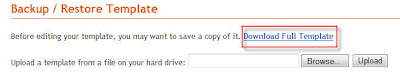
Replace the Code With these Codes:
<!-- Start Widget-based: Changing the Blogger Title Tag --> <b:if cond='data:blog.pageType == "item"'> <b:section id='titleTag'> <b:widget id='Blog2' locked='false' title='Blog Posts' type='Blog'> <b:includable id='comments' var='post'/> <b:includable id='postQuickEdit' var='post'/> <b:includable id='main' var='top'><title><b:loop values='data:posts' var='post'><b:include data='post' name='post'/></b:loop> ~ <data:blog.title/></title></b:includable> <b:includable id='backlinkDeleteIcon' var='backlink'/> <b:includable id='feedLinksBody' var='links'/> <b:includable id='backlinks' var='post'/> <b:includable id='status-message'/> <b:includable id='feedLinks'/> <b:includable id='nextprev'/> <b:includable id='commentDeleteIcon' var='comment'/> <b:includable id='post' var='post'><data:post.title/></b:includable> </b:widget> </b:section> <b:else/> <title><data:blog.pageTitle/></title> </b:if> <!-- End Widget-based: Changing the Blogger Title Tag --> |
You can also add a very good keyword in homepage's title by just adding Keyword + Blog Title by finding this line in the above code(3rd last)-
<b:else/>
<title><data:blog.pageTitle/></title>
</b:if>
and adding keyword here
<b:else/>
<title> <data:blog.pageTitle/>Keyword</title>
</b:if>
Ok....You have now done this
