Add Icon Before Your Post Title
Posted On Saturday, December 13, 2008 at at 1:54 AM by RashedYou can Add Icon before or After your posts. If you want then follow the instruction.
Step 1:
- Create your Icon or Download it from Internet
- Upload it in any server. You can find a lot of free server like Photobucket
- copy the icon URL
Copy your icon url:
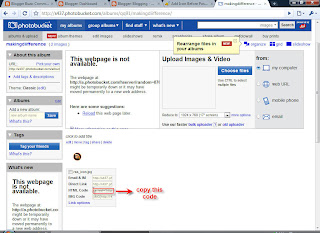
Step 2:
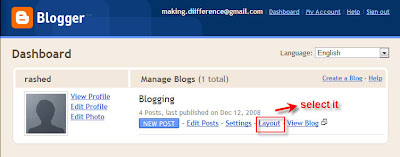

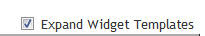
- Find out this code: <b:if cond='data:post.url'> or Find out: <a expr:href='data:post.url'> <data:post.title/</a>
- Write: <img src=" your Image Url " /> after <b:if cond='data:post.url'> (if you want to add icon before your post)
- Or Write: <img src=" your Image Url " /> after <a expr:href='data:post.url'> <data:post.title/</a> (if you want to add icon after your post)
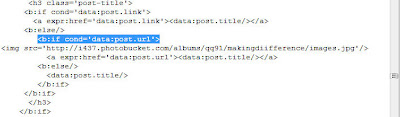
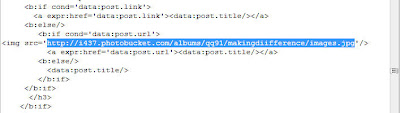
- Then SAVE TEMPLATE
- It will look like this:


