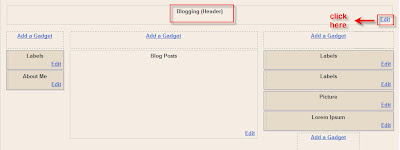Change Blogger's Header Picture
Posted On Monday, December 15, 2008 at at 12:37 AM by RashedMake your blogsite's header picture as you like. To change your header picture:
- Go to Dashboard or Sign in your site
- Click Layout from your Dashboard
- Select Page Elements (it is remain as default).
- Click "Edit" of your site's Header element
- Browse a picture from your computer or paste your picture's URL
- Select Radio button of Placement. (default is Behind title and description)
- Then click Save