Add an Headline Animator in Your Blog
Posted On Saturday, August 1, 2009 at at 12:54 AM by RashedHeadline Animator is good to look and a blogger always try make the site good to look. Headline Animator shows about 5-6 headlines and if any user click on a Headline then he is able to see the page. To add a Headline Animator, follow the instruction
- Go to http://feedburner.google.com (It was www.feedburner.com)
- Sign up and then Log in
- Copy your website/ Blogsite url and paste in "Burn a feed right this instant. Type your blog or feed address here:"
- Select "Next"
- A new page will appear. Just select "Next"
- A new page will open. Just select"Next"
- Then select "Skip directly to feed management"
- Select "Publicize"
- Select "Headline Animator"
- You may edit your Headline Animator. After Editing select "Activate"
- Then select "Save"
- Then choose "Blogger blog" and "Next"
- A new window will open. Select "Add to Blogger"
- Then a new window will open. Select "ADD WIDGET"
- You have finished. You may change the placement of your Headline Animator from your Layout
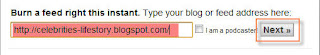

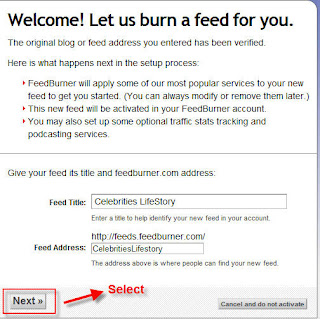
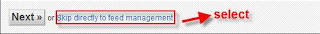
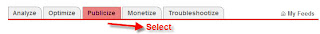

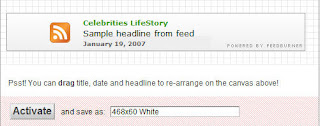
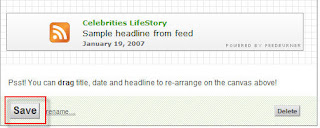
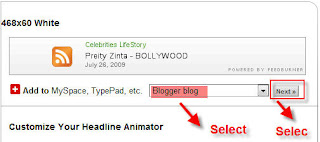
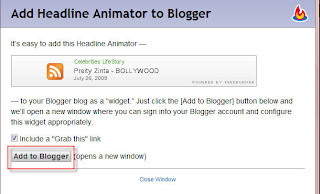
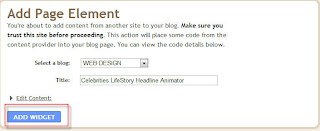

I think this is among the most important info for me.
And i am glad reading your article. But want to remark
on few general things, The site style is great, the articles is really excellent :
D. Good job, cheers
my page - dark wood console table with drawers
Everything you could Must Check out Dlp, Lcd Not to mention Projector
Bulbs For example the Tlp Lv8
Feel free to surf to my homepage - converter video to mp3 online