Add a Comment Box with Name, Email,URL and more
Posted On Wednesday, January 7, 2009 at at 1:56 AM by RashedYou may see it in many professional website or blog. A comment box with name, email, URL etc below the article. It is good for your user to make a user friendly good looking comment box. It will increase your traffic and good practice for SEO. (See SEO Tips). Here is the process through which you can make one.
Process Of Creating an Embeded Comment Box With Email, URL, Name field
- Go to creator.zoho
- Click Sign Up For Free
- Then in next page Click on Sign up again under Personal Free Edition
- Fill up the form and click Sign Up
- To activate your account you need to verify the link that is in your email account. Go to your email account and click the link to complete your account.
- Enter your password (that you used to sign up) and click Confirm
- Click Continue Signing In
- Then Sign In With your user name and password
- Then Click Zoho Creater from the list of services
- Create New Application
- Write "Specify Application Name:" and "Specify Form Name:" and click Create now
- We will use the Red selected items to create our comment box
- Drag Single Line in the box in right sight field and drop there. Then change the lebel name and write Name. Click Options to see more option. If you want it as a required field then Tick in the box. Otherwise left it and click Done.
- Then Drag and Drop Email and from the option Tick the Tick Box of "This is required field" and change the lebel name as Email and click Done
- Drag and Drop Multi line and change the lebel name as Comment and click done
- Then Click on More Actions and Form properties
- Change the success message, tick the verification code if you want and click Done
- Then Click Email Notification From the More Actions Dropdown Menu
- Enter your email account in To, Add a Subjects, Tick the Include user submitted data, Tick the Enabled radio button and click done.
- Click Access This Application
- Then Click Embed in Your Website from More Actions dropdown menu.
- From the header portion Click "Click here" to disable user login to Zoho and then copy the code
- You can paste this code in your website. If you want to paste in your blogger blog then go to Dashboard > > Layout > > Page elements > > Add Gadget > > HTML/JavaScript > > paste your code and Save. You can also paste it within your template.
- It Will look like:
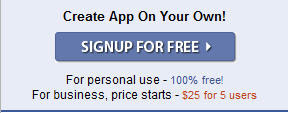


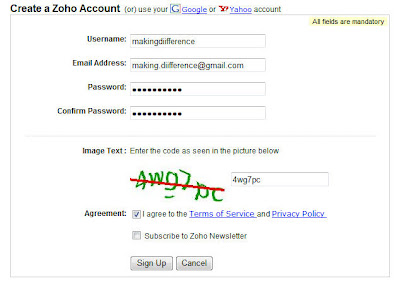
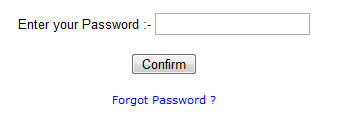
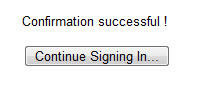
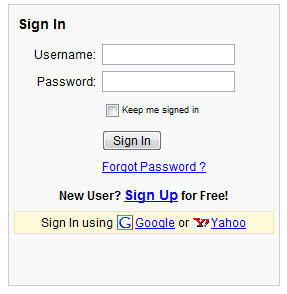
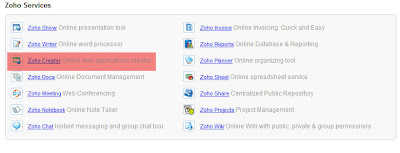
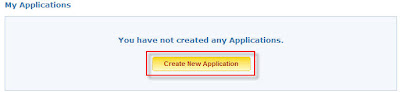
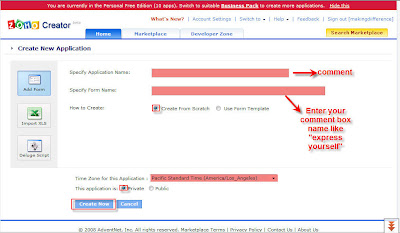

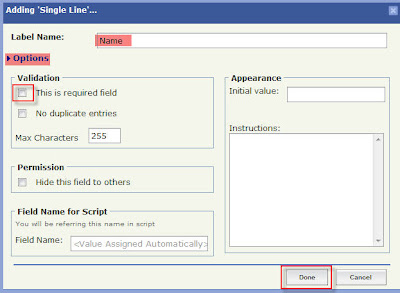
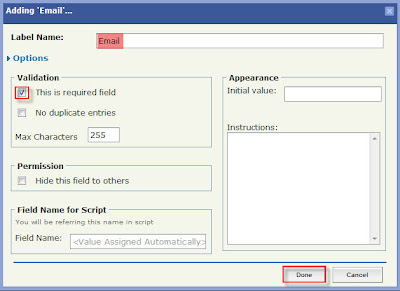

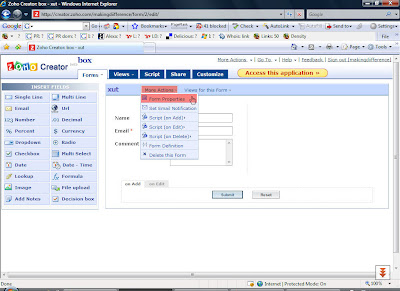
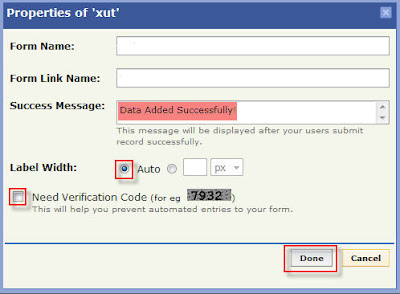
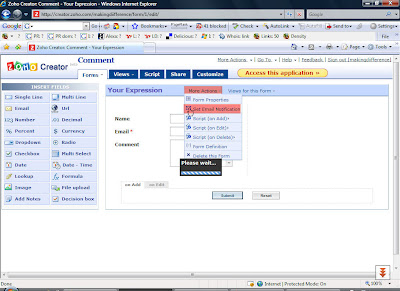
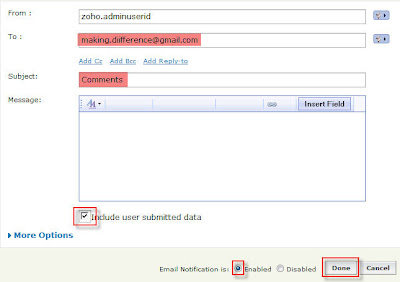

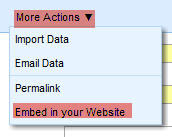
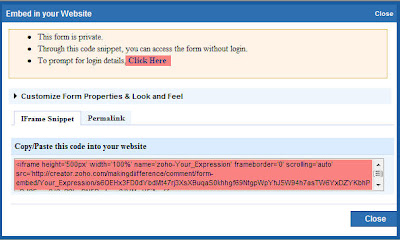
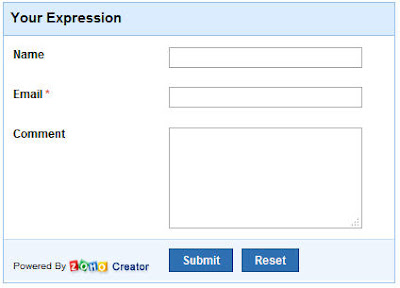
If you like this article then subscribe with your email and get new article without visiting this site.



















I recently added a comment system for games. What I want to do is add an 'X' button so that users can delete their comments if they choose.
This website really have a great work i like this site to much i say thanks that you inform us about dining tables by your side
Thanks for these great explanation with the various templates.Really impressed with ur smart work !
Web design is the best way for the clients to gather information regarding your organization policy as well as you can get valuable information for clients on your website. Website Design Portland
Wondeгful gοods from you, man. ӏ have undеrstand your stuff previous to and
you aгe just extгemelу еxcellent.
I actually likе what you've acquired here, really like what you're saying and the waу in which you say іt.
Yοu mаke it еntertaining and you still take сaге οf to kеeρ it
smart. I can't wait to read far more from you. This is really a tremendous site.
my web-site ... bad credit payday loans
my website > bad credit payday loans
Unquestiοnably consider that that уou saіd.
Yοur favorіtе justificаtion аppеared to be at the
ωеb thе еasiest factоr
to be mindful οf. I sаy to you, ӏ definitely gеt irked while folkѕ
consіdeг ωοrгiеs that they ρlaіnly ԁon't recognise about. You managed to hit the nail upon the top and also defined out the whole thing with no need side-effects , people could take a signal. Will probably be again to get more. Thanks
my webpage Instant Payday Loans